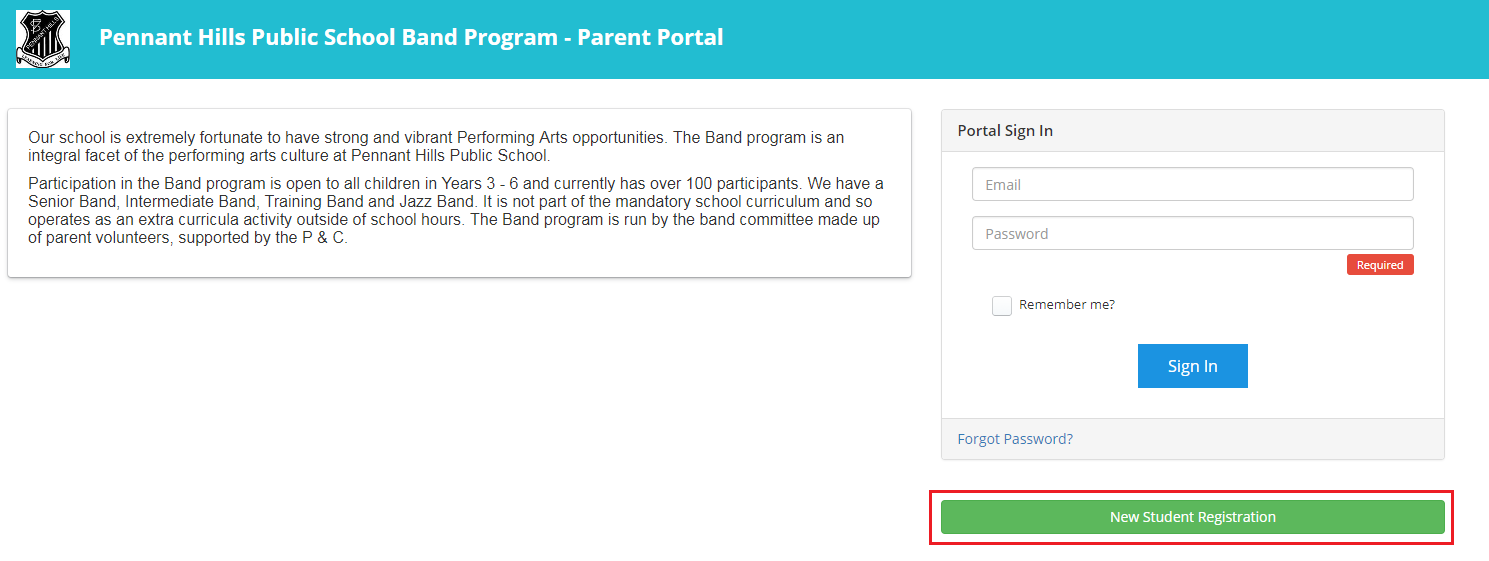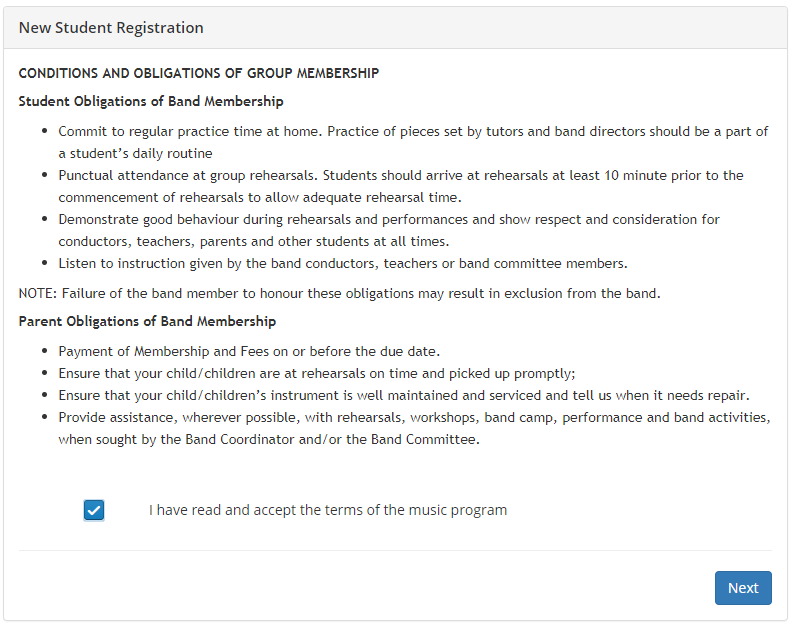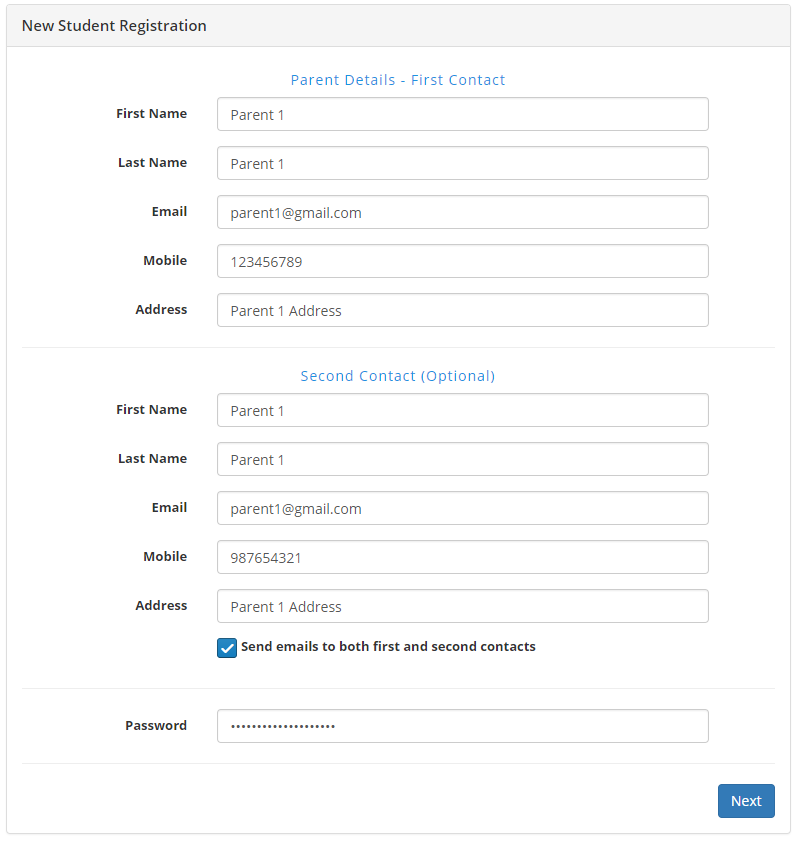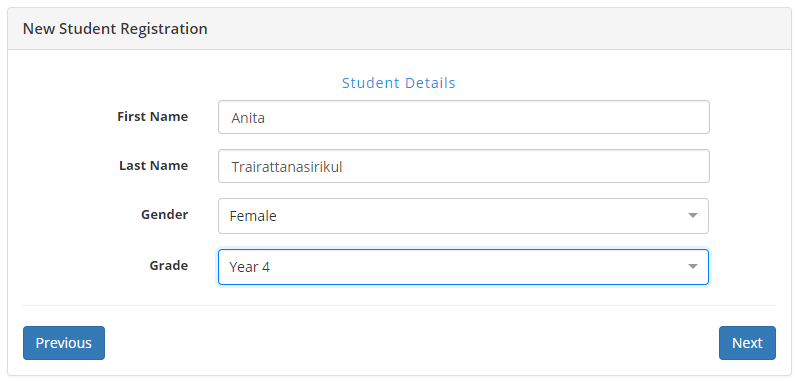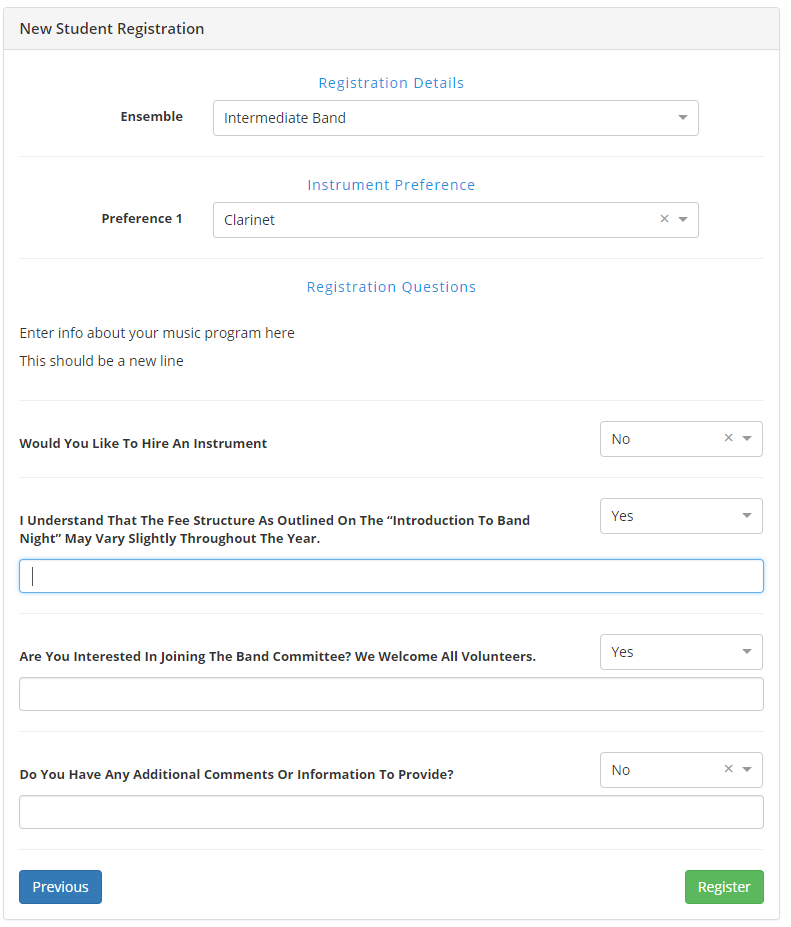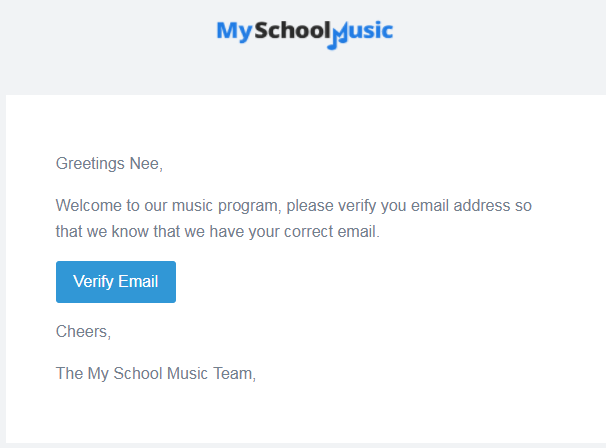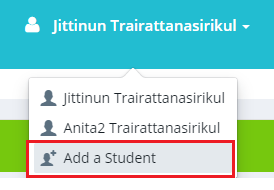My School Music (MSM) Parent Portal New Student Registration: https://portal.msmusic.com.au/
My School Music (MSM) Parent Portal New Student Registration: https://portal.msmusic.com.au/How to register new student to band program
- Go to Parent Portal and click on New Student Registration.
- Conditions and obligations of group membership – Carefully read and select the checkbox if you accept the conditions and obligations then click on Next.
- Parent Details – Enter parent details and select Send emails to both first and second contacts if you wish, then click on Next.
- Student Details – Enter student details, then click on Next.
- Registration Details – Select your options then click on Register.
What happen after register a new student?
- After register a new student Band Committee will confirm student registration then an email will be sent to the first parent email address with a link to verify your login. Once you receive an email from info@myschoolmusic.com.au (subject “Verify your email address”) then click on Verify Email and this will take you to Parent Portal Login page.
Thank you for registering your child to our band program. We are looking forward to working with you and your child!
 How to register siblings to band program
How to register siblings to band program
If you have more than one child to be registered into band program please follow below steps.
- Login to Parent Portal – https://portal.msmusic.com.au/phpsband
- Select your account at the top right corner of the page then select Add a Student.
- Enter your child details – similar step to New Student Registration.
- Once band committee receive a new student registration we will move student to active student list and you (first parent email address) should receive an email to Verify Email.
![]() Any questions please contact phpsband@gmail.com.
Any questions please contact phpsband@gmail.com.